Over the last decade, online learning has grown significantly as the internet and education have merged to provide people with the possibility to learn new skills at home.
Schools, universities, and businesses have been required to operate remotely as a result of the pandemic, which has doubled the use of online learning.
According to research and market estimates, the online education business would be worth $350 billion by 2025, but this figure may be revised after examining the influence of Covid-19 on the online learning market.
Since learning has evolved, there are now a plethora of online course platforms, and you are unsure which one is the finest.
While looking for the finest online course platform, it is important to note that the majority of online course software isn’t built to sell online courses. They’re designed to assist academic programs or give internal company training.
Every platform has its unique set of characteristics, and this article will assist you in determining which is the best for you.
What are Online Course Platforms?
Online course platforms allow users to access resources from their desktops or mobile phones.
Most online courses allow students to learn and develop at their own pace before completing the course with exercises and tests.
To make up for the lack of personal interaction, online courses include texts, videos, PDFs, and audio.
Best Online Course Platforms

1. Thinkific

It is one of the most widely used online course platforms for creating and selling courses and membership sites.
It enables you to create a course that includes videos, rich texts, and photos, as well as downloadable downloads.
To take payments and offer access to the course, you may create a sales page with all of your brandings. You can also publish a curriculum for students to use on the backend to move between courses, sections, and quizzes and receive a certificate for finishing courses.
Key Features
- It is the only completely free online teaching platform with no transaction costs, which is great, but you are confined to only free courses.
- The only platform that provides phone help is Thinkific. On higher tiers, they also provide phone support.
- It can make your business or website look the way you want it to.
- While Thinkific will host your course, you can customize the URL to make it look like it belongs on your site.
- Voice-over Easy-to-use PowerPoint presentation tool for video production.
- For more expensive courses, you can provide students with payment choices such as a monthly payment plan.
- A membership model allows you to offer a monthly recurring subscription for continued access to a course.
Pricing
Thinkific offers four different pricing options: free, $49, $99, and $499. For new course teachers, the free plan is a terrific place to start. It
The premium plans provide you access to an unlimited number of courses as well as
2. LearnDash
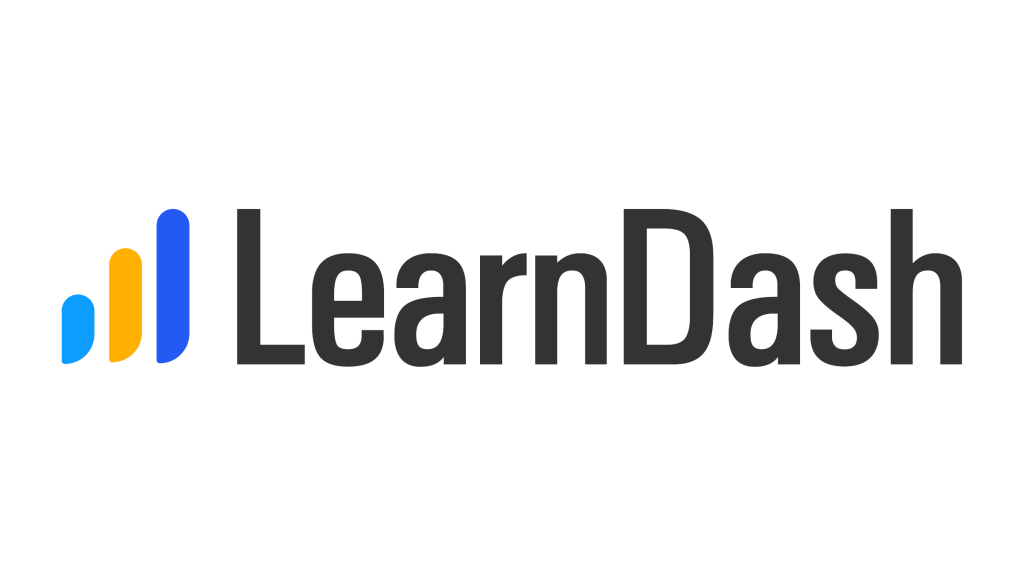
LearnDash is a learning management system and WordPress plugin for businesses, universities, training groups, and other organizations.
The platform includes tools for converting WordPress sites into learning management systems, as well as generating and selling unique courses online.
Users can use a WordPress site to develop courses, quizzes, assessments, and other training content, which they can then offer to learners.
Single-answer, multiple-choice, free-text essays, fill-in-the-blank, and other question formats are supported, and course authors can put up rules.
Key Features
- You can add videos from YouTube, Vimeo, or your computer. For a better user experience, the player supports HTML, full-screen mode, autoplay, and other playing settings.
- You can create a quiz and use built-in question kinds like matching true or false and multiple-choice questions with this simple quiz builder.
- Administrative functions include different user profiles, email reminders, management information, detailed analytics, assignment management, and network services, to name a few.
- LearnDash has a unique feature known as the Focus mode which can be activated by instructors to enhance concentration on course content by hiding unnecessary pop ups.
- Any learning portal should have certification with courses.
Pricing
LearnDash is offered in three different pricing tiers: Basic, Plus, and Pro.
- Basic: $199 includes a single site license as well as the package.
- Plus, for $229, you get up to ten site licenses as well as access to the pro panel package.
- $369 includes up to 25 site licenses as well as access to the pro panel.
3. Systeme

Systeme is another shop for creating sales funnels, webinars, and membership sites. It is used to conduct affiliate programs, send emails to customers, and sell actual things
The marketing channel comes with tools to promote products and services.
Websites, teleconferences, classes, and process flows are also established, as well as membership platforms and associate initiatives.
Systeme is suitable for all types of businesses, whether small, medium, or large.
Key Features
- Systeme handles SEO, making it easier to create content with the knowledge that search engines will be able to find, read, and comprehend what your blog is about and display it in organic results
- Its text-based email editor (like ConvertKit or Infusionsoft) offers excellent deliverability and focuses on your copy, which leads to more engagement and conversion.
- Using Systeme, you may design your customized policies and processes for users with certain labels.
- Get a safe, high-functioning host that runs Systeme io’s email backend. You may generate emails, newsletters, and an unlimited number of emails using a clean layout.
- Systeme is a platform for selling both digital and physical commodities, and it comes in a variety of models.
Pricing
There are three subscription plans to choose from: The $27/month startup package includes 5,000 email users, three membership sites, and marketing automation.
The webinar plan involves 100,000 email connections, five membership pages, two custom post types, three workshops, discount coupons, and A/B testing for $47 per month.
The company plan costs $97 a month and includes up to 150 custom file domains, limited webinars, and a one-on-one coaching session.
Try systeme
4. teach:able

Teachable is a subscription-based online course platform that assists teachers in creating online courses.
It makes it simple to create content, grow an audience, and teach your students.
Teachable is a great alternative for beginners because it doesn’t require any HTML or CSS skills or even a website to teach.
Key Features
- You may build, modify, and publish online courses using the online course builder, which is straightforward to use.
- The teachable ability to bundle courses or coaching goods is one of its most useful features.
- Teachable makes creating and launching your course website a breeze.
- It allows you to link to a custom domain or custom subdomain or utilize the default Teachable subdomain.
- Teachable features a built-in payment system that allows your students to reimburse you for the resources you provide.
Pricing
Teachable offers three paid options as well as a 14-day trial.
The most basic plan is $39 per month. It includes all of the same benefits as the other two options. It does, however, deduct $5 from each course sale and has a lower admin-level user.
Affiliate marketing, sophisticated reports, and certificates are also included in the pro plan, which costs $119 per month.
Unlimited videos, courses, and hosting are included in all options. On all plans, you can also save up to 20% by signing up for an annual subscription.
Try teachable.com
5. Podia

Podia is an online learning platform that hosts and sells online courses, subscriptions, and downloadable interactive materials.
There are no technological difficulties, no processing fees, and complete access to everything.
You can handle everything from content production to sending messages to clients to safely process transactions all from a single platform.
Key Features
- You get the option of charging a one-time fee, a monthly membership fee, or a payment plan.
- Podia does not take a percentage of your sales. All you’ll have to pay is Stripe or PayPal’s regular transaction fee
- Professionally host and showcase your course material by using the built-in course player.
- Create and manage an affiliate link for your business.
Pricing
Only two options are available from Podia: Mover ($39/month) and Shaker ($78/month). Both allow you to set up your courses on your platform’s website with no transaction fees.
Shaker, on the other hand, offers premium services such as affiliate marketing, blog memberships, and more.
Try Podia
6. Pinlearn

Pinlearn provides e-learning marketplace software for selling courses, conducting live classes, and managing them.
They allow you to clone popular websites such as Udemy and Outschool, which have had enormous success in the e-learning field.
Pinlearn enables Moodle installation, custom theme design, custom learning management system creation, a versatile API, and is simple to customize even if you don’t know how to code.
Key Features
- Tutors can create and manage timetables. Parents and students can check tutor profiles and course materials.
- An integrated messaging system that allows tutors, students, and administrators to communicate on-platform.
- Accepts payments through Multiple payment portals such as Stripe and PayPal.
- Make the website your own by customizing it. It’s self-hosted rather than SaaS, so you can put it on any site you want.
- Using an integrated video conferencing tool, calendar, and event manager, schedule and host live lectures in private and group settings
Pricing
The normal site’s pricing plan starts at $399.
The premium site has a starting price of $999.
Try Pinlearn
7. SkillShare

SkillShare is an online learning platform that connects people and helps them develop the skills they need.
It allows interested students to enroll in the best online classes taught by industry experts and developers.
The site contains courses designed to assist you in finding your desired course category by using specified creativity or development skills.
PROS
- Students can provide honest comments about their learning experiences, which allows for a shared learning experience.
- The platform’s design is well-thought-out, simple, and interesting, allowing users to find their way around with ease.
- SkillShare places a strong emphasis on interactive teaching and learning with free video content that has excellent visual quality, especially when compared to the vast bulk of YouTube videos.
CONS
- While the learning process is participatory, it may not be suitable for everyone. You might struggle with the website’s setup if you study best by listening to lectures or reading materials
- Videos lack closed captioning.
- Courses can be created by anyone on SkillShare. Hence, the quality of courses may vary.
- Unlike pay-per-class learning communities, where you can access a course for the rest of your life after purchasing it, access to courses is limited to the length of your membership.
Learn more at www.skillshare.com
8. Udemy
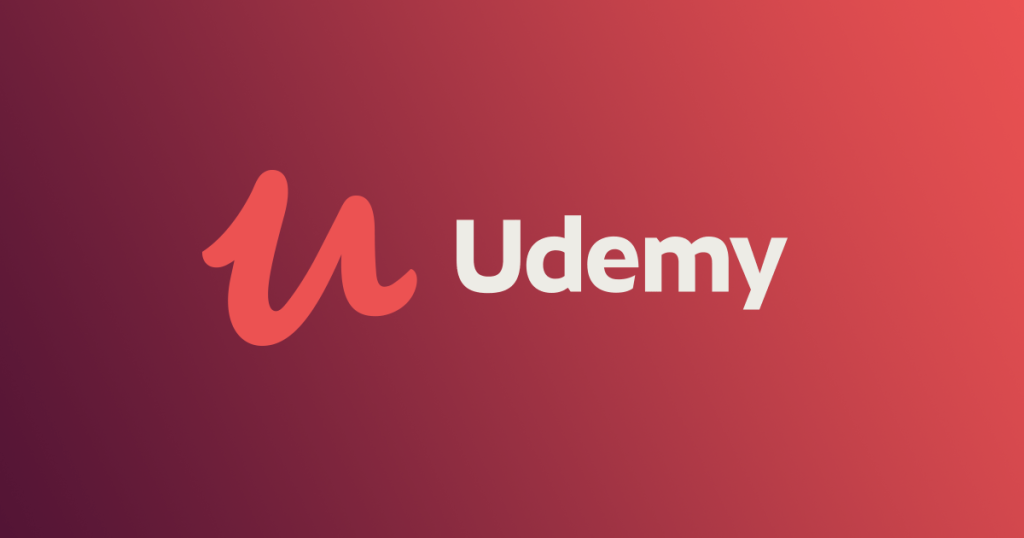
Udemy is one of the free online learning platforms with thousands of best online courses to learn new skills or improve on those you already have
Course completion certificates are sent out; however, they are not officially recognized.
PROS
- Maintaining your course on the Udemy platform is completely free.
- Udemy gives out coupons which makes it easier for students to purchase courses at lesser rates.
- A refund policy that guarantees a full refund if you seek a return within 30 days after purchasing any course on udemy.
- The courses are also set out with a sufficient amount of time and divided into smaller segments to ensure that everyone understands everything
CONS
- You are unable to obtain your learners’ contact information, preventing you from creating a database.
- Udemy frequently offers discounts on its courses, which means yours is likely to be one of them.
- Lack of customer service; the only way to contact an Udemy representative is through the online forum.
Try Udemy
Also, learn more about Udemy Alternatives here.
9. Coursera

Coursera is one of the best online learning platforms in the world, with courses on a wide range of topics including digital, business, and other popular topics.
Unless you want a certificate of completion, Coursera can be regarded as one of the top free online learning platforms. Even with the certificate, these courses are not expensive.
PROS
- Courses are well-structured, with quality content from reputable universities and independent tutors.
- Coursera’s course suggestions and material are career-focused, allowing students to apply the skills they gain in Coursera to their careers.
- The video summaries and translations are available in a variety of Europe and Asia languages.
- Financial assistance is widely available for low-income students from various developing countries.
CONS
- Students who have attended the classes have noticed that they do not obtain instant feedback on their questions or tasks from the course instructors..
- The Coursera forums are so large, they can become noisy at times, and it has been discovered that some students go unnoticed by the forum moderators.
- There are multiple notifications to subscribe for a certificate at the end of many videos or topics in the courses available, which can be unpleasant.
Learn more at www.coursera.org
Conclusion
Online education and learning are the way to go in this day and age. Even better, each platform caters to individuals with a variety of goals and needs.
Due to the general large choice of online courses software and online learning platforms obtainable, there’s plenty to work on and there is plenty to learn from.
Decide which tool, based on the descriptions above, will help you either sell courses more effectively or learn new skills to advance your career.
In terms of the latter, Coursera appears to be the most reasonable place to look for free courses to take or audit.
There’s also the option of paying to complete it and earning credits and certification.
If you’re in the business of developing information products, Thinkific is the way to go.
FAQs
Q. What are online course platforms?
Online course platforms are LMS (Learning Management Systems) that make it simple to build and manage educational programs.
These applications help you create engaging audio and visual lectures with presentations, essays, Ebook, and audio resources.
They are similar to traditional classrooms, but they’re virtual.
Q. What is the best online course platform?
Which of the above online learning platforms is best for your journey?
All online course platforms are the best in their own ways but you have to consider some points before you venture into any.
That’s the one that won’t cost you much, has all of the important requirements, and is the most simple method to use.
You have to go for the one that is suitable for your type of teaching or learning process.
Q. What online course platforms allow a custom domain?
While other online courses software do not allow for the creation of a custom domain, Teachable and Systeme are the two types of platforms that allow you to create a custom domain on your account.




